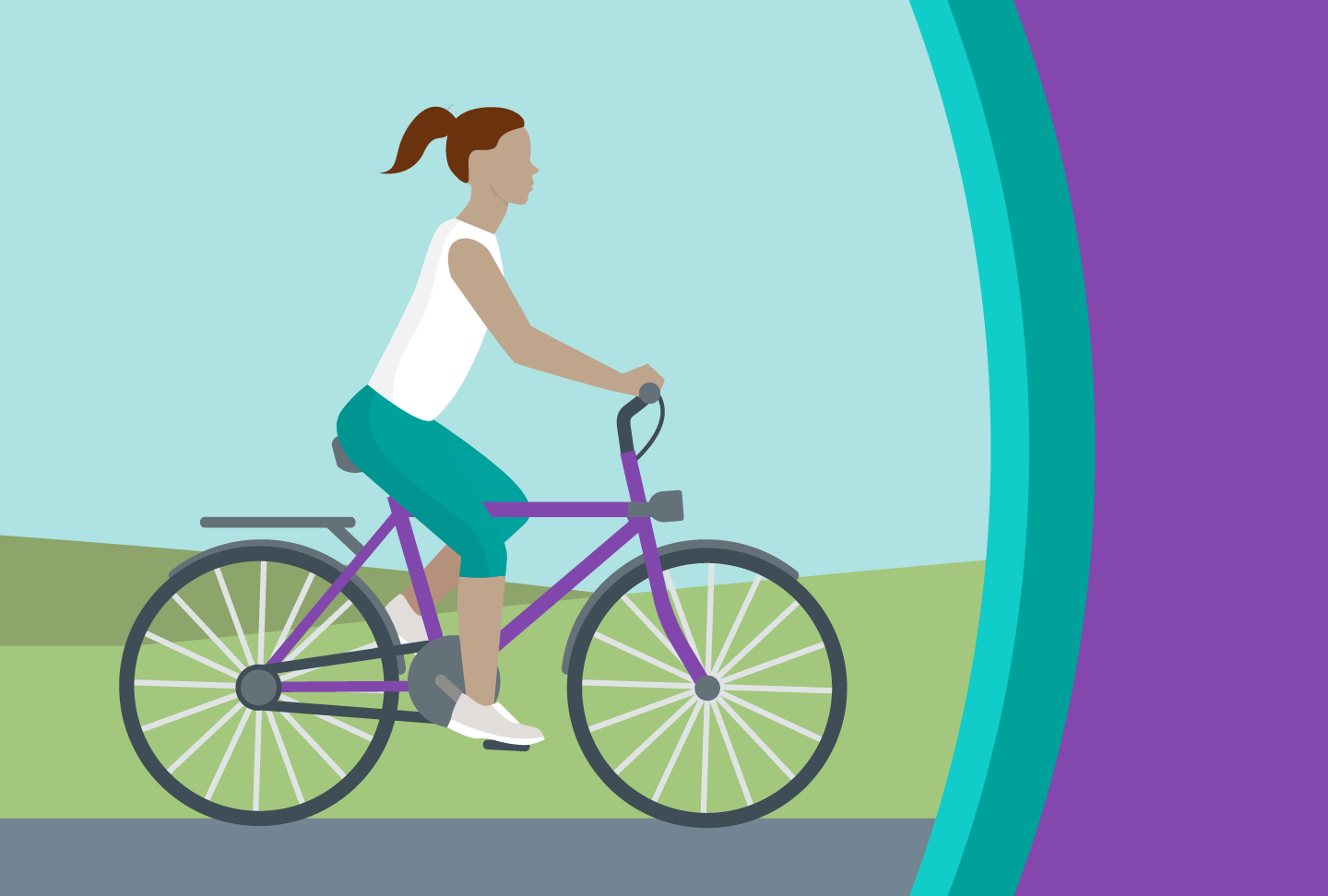You’re considered obese when your body mass index (BMI) reaches 30.0 or higher. Sometimes that means you gain 15 pounds, and nobody notices you’ve gotten much bigger. Sometimes it means you have a visible weight problem.
For U.S. adults aged 20 and over, there’s a 41.9% prevalence of obesity according to the Centers for Disease Control and Prevention. That most likely makes it more common than you suspected. And, even if you don’t feel like you’re severely overweight, being obese—according to the numbers—means opening the door to a long list of potential health risks.
So, if you can’t stop gaining weight or simply aren’t seeing the pounds come off no matter what you do, it’s time to consult a primary care doctor or advanced practice professional (APP).
Understanding what causes chronic weight gain
“Physicians previously thought obesity was only due to overeating and less exercise,” said Dr. Alicia Shelly, a Wellstar primary care provider. “The advice was always to move more and eat less, but it never guaranteed they would lose significant weight.”
In recent years, there’s been a shift in understanding weight gain, where it can stem from and how broad the range of categories really is. You can be obese because of:
- Medical conditions
- Depression or anxiety
- Thyroid issues
- Genetics
- Immune conditions
- Environmental issues
The factors that impact your weight gain drastically affect your options for treatment and what lifestyle changes you need to make to see a difference.
The one constant of obesity
Even with so many factors potentially causing obesity, the one constant is its negative impact on your health.
“There are more than 200 complications that accompany obesity,” Dr. Shelly said.
These include more serious issues like heart disease, liver disease, hypertension and diabetes, but also other risks like reproductive disorders, sleep apnea, joint pain and mood disorders.
“Losing only 5-10% of your current weight can prove beneficial at reducing the risk of many of these obesity-related complications,” Dr. Shelly shared.
Reducing your weight by just 2.5% percent can help lower your risk of diabetes, and losing just 5% percent of your weight can improve your overall quality of life.
Having the weight conversation with your provider
Being overweight—and talking about it—can sometimes be difficult. You may feel embarrassed or that your weight gain reflects poorly on you. However, seeing that so many factors can cause weight gain that may be out of your control, there’s no reason to fear this type of conversation. What’s important though, is having a doctor or APP you trust and who supports you.
Tips for discussing weight with your doctor
- Be ready to talk about your weight. This conversation may include answering questions that feel uncomfortable to you but will help your doctor provide the right level of care.
- Listen carefully to the health risks associated with your weight and be open to creating a strategy for even a modest weight loss, like 5-10 pounds.
- Participate in the creation of your treatment plan. Consider your doctor's recommendations, and speak up about what will or won’t work for you.
- Be open to losing weight at a realistic rate.
Your expectations for what weight loss should look like may be different than your health provider. However, it’s sometimes necessary to put your assumptions about weight loss aside. Use the information your doctor gives you to make an educated choice as to what’s best for your overall health.
There’s no rush to lose weight. What’s important is making positive changes that you can commit to indefinitely that will take weight off and allow you to keep it off.
What a weight loss plan may look like
Many weight loss plans begin with lifestyle changes. These can include changing how you handle stress, keeping a food journal or focusing on portion control. You may even have to add or remove certain foods or beverages from your diet.
With these changes should also come a plan for staying vigilant even when life throws a curveball to your routine.
“It is common for people to get overwhelmed with the challenges during their weight loss journey and quit,” Dr. Shelly said. “This is why a piece of your weight loss plan will include addressing potential challenges and mapping out ways to overcome them.”
Appetite suppressants may also assist with an effective weight loss plan. New weight management options have come on the market in recent years. Your doctor may prescribe an FDA-approved medication, but it’s good to know that most offer an average weight loss of anywhere between 6-15%, and all carry the possibility of side effects that range from insomnia to nausea to constipation.
Work closely with your doctor before taking any medication, and only use what they prescribe.
Beginning your weight loss journey
Once you’re motivated to start losing weight, the first step on your journey is to create a road map with a qualified medical professional as your guide. Schedule an appointment with your primary care physician or search for a primary care provider near you.